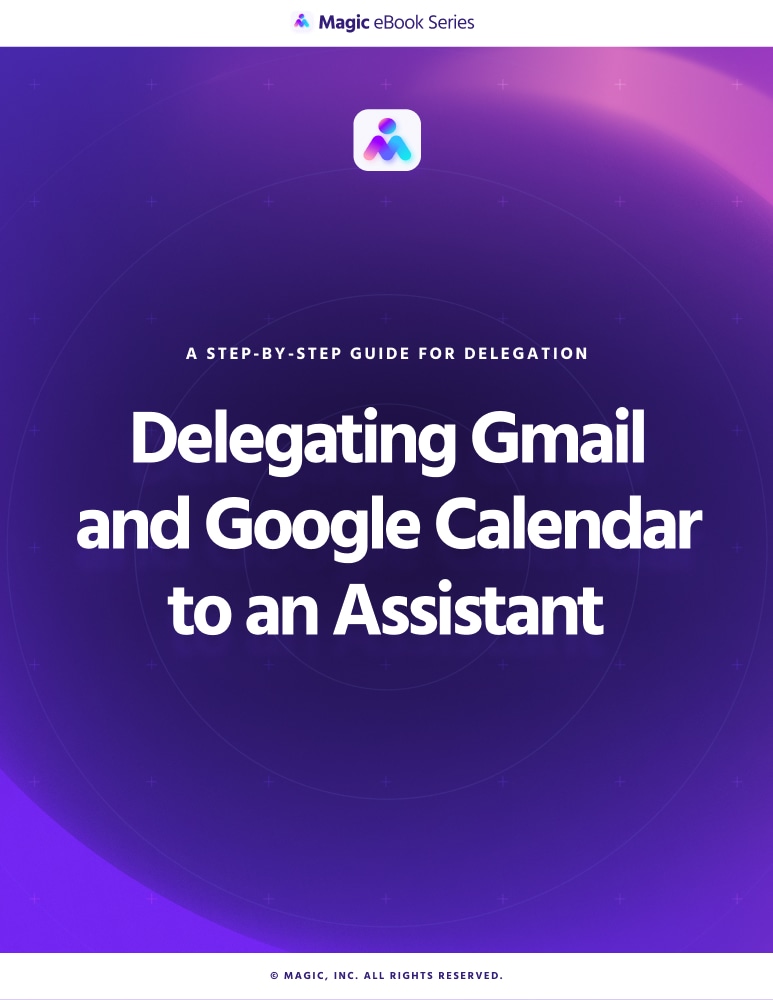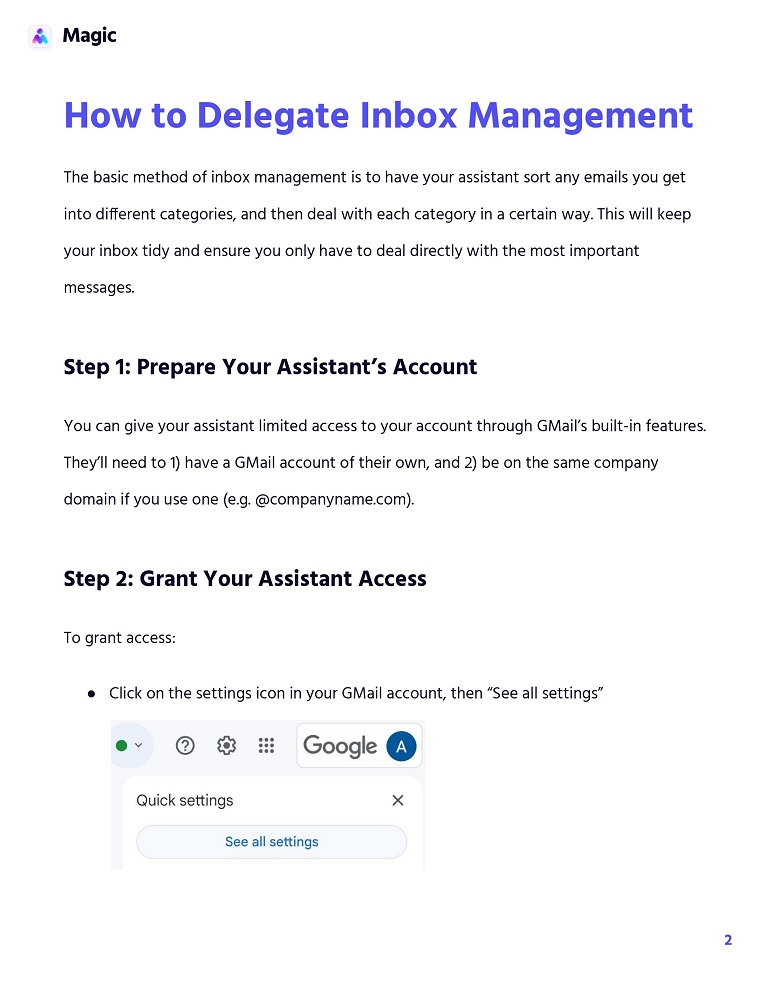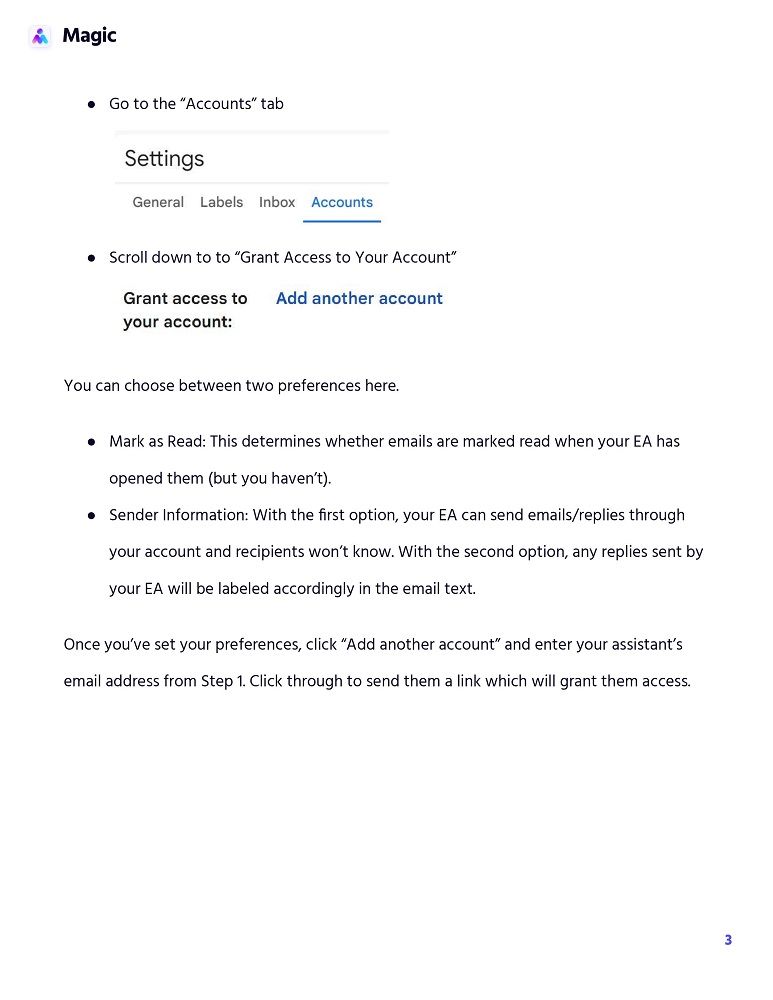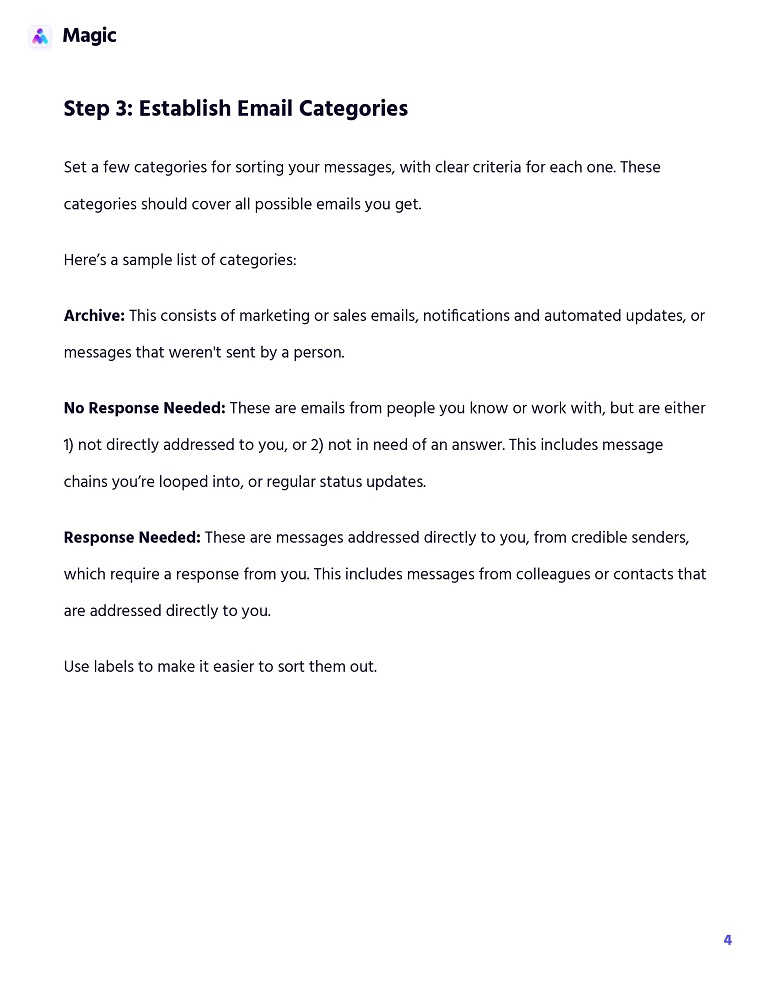A Step-By-Step Guide for Delegation
Delegating Gmail and Google Calendar to an Assistant
Delegate your email and calendar to an assistant and you’ll never miss a beat at work: all important messages answered, all emails screened, and all meetings scheduled (or rescheduled) for the time that suits you best. And this guide explains just how to do that.
From screening messages, to sending replies, to scheduling and rescheduling meetings, an executive assistant can make sure you’re always moving forward